Bridging the Gap Between Design and Development
![]()
![]()
![]()
Designers and developers are both required to build world-class websites, but sometimes it can feel like a struggle for us to work together in a truly collaborative way. In this session, we’ll share a variety of strategies to bridge the gap between design and development ranging from optimizing workflow between designers and developers with unique skillsets; replacing responsive mockups with side-by-side collaboration; creating clean, grid-based, developer-friendly design files; and developing new layouts and features in a way that respects the original design. We’ll cover these approaches and more as we share the process we use to (happily!) work together as a designer/developer team.
Common Misconceptions About Content Marketing
![]()
![]()
Content marketing sounds like a magic bullet — something that can improve your SEO, boost your traffic, and bring in more sales.
Reality check: it’s not, at least not for everyone.
I’ll clear up three common misconceptions about content marketing and explain the realities, plus how you can find the best use for it based on your business, audience, and desired outcome.
First Steps with JavaScript and WordPress
![]()
Learn JavaScript Deeply. That’s what we were told by our benevolent dictator. But for a lot of people, that’s a bit unclear. For front-end development, JavaScript has become a tool useful not just for interactions on a website, but everything from compiling assets to full templates.
In this talk, we’ll walk through how to start coupling WordPress and JavaScript together in meaningful ways and in practical situations. We’ll start with a discussion of build tools like Grunt and Gulp, and how they can aid theme development. We’ll move on to the proper way to structure JavaScript in a WordPress environment, and some tips and tricks for getting up and running. Lastly, we’ll briefly discuss what’s coming down the pipe with the WordPress REST API and how it can be connected to the many JavaScript libraries and frameworks out there today.
Have Empathy when Teaching WordPress
![]()
![]()
Teaching anything that comes second nature to us can be a difficult task. While we talk about something we know very well, it’s completely unfamiliar to someone seeing it for the first time. In this talk I’ll go over some of my tried and true methods for introducing and training people on WordPress.
How to Avoid Mucking Up Your DNS
![]()
![]()
When I started working with websites, modifying DNS settings terrified me. We’ll discuss the things I wished I knew then: A records, CNAMEs, TTLs, name servers, and how to test these things. We’ll look at things I broke and how the problems could have been avoided. Like so many things, DNS settings don’t need to be feared, they need to be understood.
Knowing Your Audience
![]()
![]()
![]()
Why do sites fail? They don’t know exactly who their audience is or where their audience is lurking throughout the internet. The lack of knowing your audience puts you at a disadvantage in content creation and actually marketing your site to that audience. I’ll discuss what you can do to solve this problem by connecting with your audience and paying close attention to who is viewing your site.
Learn to Love the Terminal (Writing scripts & using tools for a fun and efficient developer experience)
![]()
The command line is a scary place. Let’s make it less scary, while improving your workflow, becoming more efficient, and learning some nifty tricks.
Automating and optimizing recurring tasks, doing less boring things, and being more efficient allows a developer to focus on the fun parts that matter.
Mastering the command line isn’t as difficult as it seems.
Let’s Learn About the WordPress REST API
![]()
The official WordPress REST API promises to revolutionize the way the world uses WordPress – in fact, it’s already begun. Ty will provide an overview of REST APIs and why they are important, then demo how to install the WP API and access your content with it. We will look at a basic Javascript to-do list powered by WordPress and how to write custom API hooks to format data for it. We will briefly look over the horizon at what’s next for the API and discuss how you can use it in your own projects. This talk was originally presented at the WPNYC meetup.
Making the Magic Happen With WP-CLI
Next Steps for New WordPress Users
![]()
![]()
![]()
After your site is set up and you figured out how to add content, the next steps are sometimes less obvious.
In this session we’ll talk to new WordPress users about
• how to evaluate plugins and themes you think you like or need,
• how to manage all kinds of media so it shows up the way you want,
• how to get the word out about your content through RSS feeds, social media and a little bit of SEO,
• and perhaps, most importantly, how to find help when you’re stuck.
Organizing Your First Website Usability Test
![]()
![]()
![]()
You’ve built a shiny, new WordPress site. You asked your grandma and your client if they like it and they both do. However, you’re lying awake at night wondering if you’re missing something—because you know you’re not the end user. You yearn for actionable feedback.
In this talk, I’ll distill my background in usability research into a how-to framework for taking your site and conducting your first moderated usability test. I’ll cover what to look for, best practices in facilitation, tools on the cheap, and how to glean the most from a brief window of time.
Outgoing on Command
![]()
Learning to be comfortable speaking in public, in both formal and informal settings, is an important life and professional skill. You can be “outgoing on command,” especially with support from the WordPress community.
Liam Dempsey has worked by himself from home since 2005. He thrives in working alone, outside of the company of others. He’s not eager to join a co-working space. Yet, he started and organizes a WordPress Meetup. He regularly gives professional talks to sizable audiences on topics around WordPress and online marketing. He’s delivered open-invite webinars and been a guest on a number of podcasts. Through a series of observations, choices, decisions and tactics, Liam learned to be “outgoing on command”. His approach has helped other members of his small consultancy achieve similar “outgoing on command” skills. Whether you’re interested in getting into public speaking or just looking to get more from hallway meetings at WordCamps, this session will give you practical, non-gimicky ideas to help you get there.
Pushing Your WP Development Skills: Learn by Doing It
![]()
![]()
In this session, I’ll demonstrate how I pushed my limits in WordPress development by building a custom WordPress slider for a client website. I hope you will be inspired to take on challenging projects even though you might not know the outcome. In this project, I realized that advanced client specs aren’t indomitable; they are catalysts in pushing skills as a person and developer.
Searching for A Better Search
![]()
WordPress’ built-in search functionality leaves a lot to be desired. A LOT! Why is the default search so bad? What are the options for making search on your site better? In this talk I will cover a range of solutions for improving the search results of your site and integrating with WordPress.
Tiptoe Through The Templates
![]()
![]()
![]()
In this session, I’ll explain how a typical WordPress page template works, using the Twenty Sixteen theme as an example. I’ll show:
– How does the page template display your content with a header, footer and a sidebar (or two)?
– How does the header get there in the first place and what does it do?
– How did the default menu get there?
– Why do some pages have sidebars and others do not?
– How do sidebars work, and can I add a new one to my site?
– What is a sidebar, really, and why do you find them in the Widgets section?
– And what about the footer?
This is a “tiptoe through the templates”, not a “camp out for 2 weeks in the templates”, but by the time we’re done, you’ll have a reasonable understanding of how page templates work and how you might use your own in a child theme. I will be showing live code, not slides, using the files in the Twenty Sixteen theme.
This session is aimed at advanced beginners to intermediate users who are developer rather than design oriented. You’ll need a working knowledge of HTML. If you know a little PHP, great, but you don’t need to know PHP to understand what I’ll be covering.
Understanding Security Holes
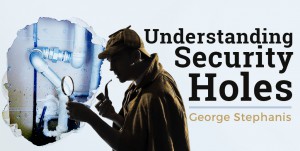
Security is hard. Over the last few months there have been a number of high-profile plugin security vulnerabilities, but there is surprisingly little familiarity in the developer community when it comes to properly evaluating and remedying issues when they are discovered.
In this talk, we’ll be explaining in basic terms how several types of vulnerabilities work (including Cross-Site Scripting (XSS), SQL Injection (SQLI), Cross-Site Request Forgeries (CSRF), and Clickjacking, see what can be done to defend against them, and what to do when you have a vulnerability reported to you.
Please Note: This is a development-oriented talk, but will not get too deep into code.
Unicode
![]()
How is language represented?
As communication has expanded over the Internet over the last few decades, the world has needed more consistent ways to send messages and information.
Unicode is the most popular way to express our collective and historical visual language characters into a series of digital ones and zeros.
This talk is for people who have heard the word ‘Unicode’ before, but don’t know what it is.
Very few people need to grasp the complexities of Unicode for their daily work. However, an overview of the problems it solves, and the clever ways in which it solves it, will give all practitioners a better understanding of how the underlying technology works.
This is an overview that will only scratch the surface. We will discuss bits and bytes, but the talk will be presented in a way to introduce these foundational computer science ideas to new users. It may be challenging for some, but all focus will be put on introducing deep, abstract ideas to new users, empowering them to discover more on their own going forward.
Preliminary structure is:
1. Representing characters as abstract numbers
2. The limitations of historic charset standards
3. ASCII and Latin1 ‘single byte’ representations
4. UTF-8 ‘multibyte’ representations
5. The WordPress 4.2 UTF8mb4 upgrade and emoji
6. Unicode 9.0 and the Future
Where to put things
![]()
![]()
Come to this talk if you have or want a WordPress site and you’re interested in learning more about how the platform can be customized for your specific needs. Are you curious about what it takes to start understanding theme plugin development? Do you want to understand and modify code someday? Join me, and we’ll answer questions like these:
Where should I put this website?
Why are web hosts priced so differently?
Why are posts and pages both things and what’s the difference?
Where can I put my videos in WordPress?
Where do I put this code I found?
How can I make my website faster?
How can I gather emails from my website visitors?
Where can I go to get personalized help?
I will also include a video marketing tip for no additional cost!
Do you have a specific question that you would like answered during this session? Send it to me: email@coreysalzano.com.
WooCommerce Conversion Optimisation
![]()
Motivated business owners and first time e-commerce entrepreneurs start their journey with building their online store to grab a share of the 1 trillion dollar global e-commerce sales. This figure is projected to touch 1.5 trillion dollars by 2018. As lucrative and as tempting all these might sound, attrition rates in e-commerce businesses are also high.
Every year tens of thousands e-commerce businesses shut shop owing to one single biggest reason – Sales. Not every businesses can aim for venture capital and are unable to sustain themselves without the availability of cash-flow from regular sales. Surprisingly, there is just one broad factor that controls sales for majority of online businesses, and it is called Conversion!
“You bring visitors to your website, benefit them with information on how to solve the problem they are currently facing and then finally they end up making a purchase” -> You convert a visitor into a sale! Unfortunately, conversion is the one important aspect of e-commerce that most businesses tend to ignore and there by paving the way to their closure.
This talk will be aimed at educating WooCommerce users and business owners about some proven Conversion tactics that always work across most niches and industries online. I will be talking about:
1. Woocommerce Conversion optimisation Strategies – Plugins and themes (Color Psychology)
2. Optimal design for product pages
3. Checkout pages that convert
4. Recovering abandoned cart in WooCommerce
5. WooCommerce SEO that works
6. Proven growth tactics to get new prospects to your WooCommerce powered store
Another area where this talk aims to focus is user adoption. We all know that Shopify is another webstore that business owners think about when deciding between WooCommerce and Shopify. Although aware that using WooCommerce would give more and better customisation options over Shopify, storeowners tend to chose Shopify over WooCommerce because of the additional help in various business aspects that they receive from Shopify as a platform such as help with Conversion and Growth tips, case studies, sales lessons etc. With this talk, I aim to underline the important aspects of the entire sales funnel and how it can be attained using various plugins on WooCommerce.
Benefits after attending the talk:
1. Store owners can see considerable increase in their WooCommerce powered web stores if they implement the strategies that I will mention.
2. WooCommerce developers will be in a better position to correctly guide their clients when they work on customizing WooCommerce website.
3. Woo Designers can create better-looking and conversion-ready Woo themes
WordPress for Non-Profits
![]()
![]()
![]()
Are you sick and tired of your town’s web site not working? Does your child’s school web site blow chunks? Have you ever thrown your computer monitor at the wall while trying to navigate the painful Sharepoint instance for your local government? Come learn how to sell WordPress into your local schools and government.
WordPress Workflows with PHP Storm
![]()
The talk will demonstrate how PHP Storm can speed up WordPress development workflow while also helping aspiring developers better understand how WordPress works.
Some of the topics I’ll cover will be: Configuring a project, setting up and using debugging on a local vagrant box (VVV) with Xdebug, and using Live Templates & placeholders to quickly build commonly used code constructs.
I’ll also detail some quick tips, like jumping to variable and class definitions and quick switching between recently used templates. Time permitting I’ll also show how to use PHP Storms built in tools for compiling, version control, and deployment.
You Have Something to Say
![]()
We all have to start somewhere. You might be new to WordPress, but that doesn’t mean you don’t have something to say. In this talk, I’ll share my journey from WordPress newcomer to experienced speaker and how everyone, regardless of their skill level, has something valuable and worthwhile to share with the community.
